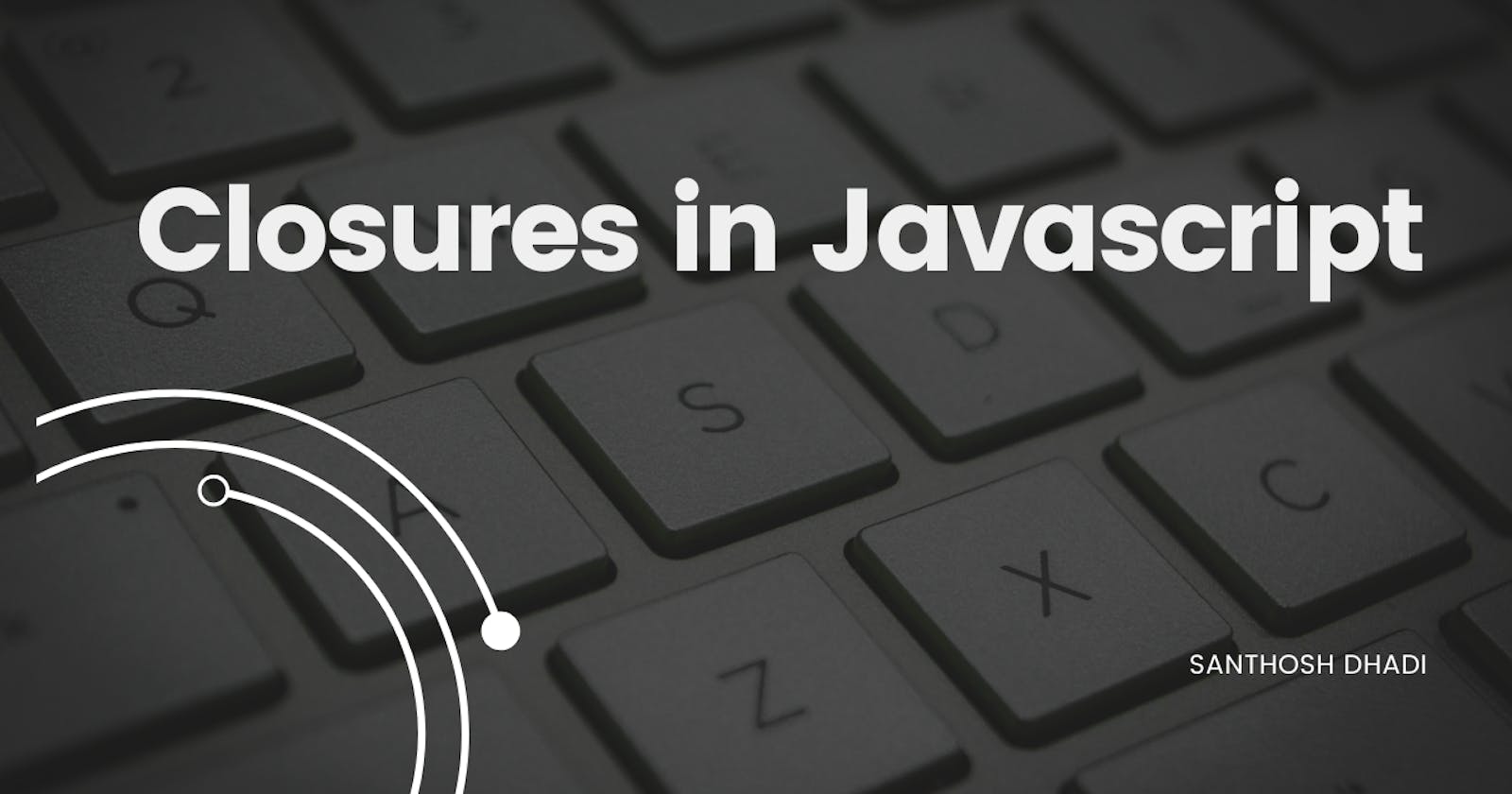When it comes to writing code in JavaScript, understanding closures is crucial for developing efficient and effective programs. Closures allow you to create functions that can access variables from the outer scope, even after the outer function has returned. This concept can be a little tricky to grasp at first, but once you understand how it works, closures can become an essential tool in your coding arsenal. In this article, we will explore the concept of closures in JavaScript, discussing their purpose, and importance, and providing examples to illustrate how they can be used to write more efficient and reusable code.
What is a Closure?
A closure is created whenever a function is defined inside
another function. The inner function has access to the outer function's variables, as well as any variables that are passed in as arguments. This is because the inner function "closes over" these variables, creating a new scope that includes them.
Here's a simple example to help illustrate the concept:
function outerFunction() {
const outerVariable = "Hello, ";
function innerFunction(name) {
console.log(outerVariable + name);
}
return innerFunction;
}
const greet = outerFunction();
greet("John"); // Output: "Hello, John"
When outerFunction() is called, it creates a variable outerVariable and a nested function innerFunction. The outerVariable variable is assigned the value of "Hello, ". The innerFunction function takes one argument name, and when called, it logs the concatenated string of outerVariable and name to the console using console.log().
The key concept of a closure occurs when innerFunction is returned from outerFunction using the return statement. Because innerFunction has access to outerVariable, a closure is created, which allows innerFunction to access outerVariable even though outerFunction has already executed.
The returned innerFunction is assigned to a variable named greet. When greet("John") is called, the string "Hello, John" is logged to the console.
In summary, this code demonstrates how closures allow functions to access variables outside of their local scope, even after the parent function has returned.
Why are Closures Important?
Closures are important because they allow you to create functions that have persistent state. In other words, they can remember things that happened earlier in the program's execution. This can be very useful for a variety of programming tasks, such as:
Implementing private variables and methods: Since closures can keep variables "hidden" inside a function, they can be used to create private variables and methods that are not accessible from outside the function.
Implementing callbacks and event listeners: Closures can be used to create callback functions that remember certain variables from when they were created. This is very useful for event listeners that need to remember the state of the program at the time they were created.
Creating higher-order functions: Closures can be used to create functions that take other functions as arguments. This is called a higher-order function, and it can be used to create more flexible and reusable code.
How to Use Closures?
To use closures in your code, simply define a function inside another function and have it reference variables from the outer scope. Here's another example that shows how closures can be used to create private variables and methods:
function counter() {
let count = 0;
function increment() {
count++;
console.log(count);
}
function decrement() {
count--;
console.log(count);
}
return {
increment,
decrement
}
}
const c = counter();
c.increment(); // Output: 1
c.increment(); // Output: 2
c.decrement(); // Output: 1
This code defines a function called counter that returns an object with two methods, increment and decrement.
When counter is called, it initializes a local variable count to 0, and defines two inner functions, increment and decrement.
The increment function increases the value of count by 1, and then logs the new value of count to the console using console.log(). Similarly, the decrement function decreases the value of count by 1, and then logs the new value of count to the console.
The counter function then returns an object with two properties, increment and decrement, whose values are the increment and decrement functions, respectively.
When the code const c = counter() is executed, the counter function is called, and the object with the two methods is assigned to the variable c.
When c.increment() is called, the increment method is executed, which increases the count by 1, and logs the new value of count to the console. The first call to c.increment() logs 1 to the console. Similarly, the second call to c.increment() logs 2 to the console.
Finally, when c.decrement() is called, the decrement method is executed, which decreases the count by 1, and logs the new value of count to the console. The call to c.decrement() logs 1 to the console.
This code mainly demonstrates how closures can be used to create functions that retain access to local variables even after the parent function has returned. In this case, the increment and decrement functions both have access to the count variable defined in the counter function, allowing them to increment and decrement the value of count each time they are called.
In Conclusion, Closures are a fundamental concept in JavaScript that can be used to create more flexible, reusable and efficient code. By allowing inner functions to access variables from outer functions, closures enable the creation of private variables and methods, implement callbacks and event listeners, and write higher-order functions. While closures may seem confusing at first, with practice and experimentation, they become an essential tool for any JavaScript developer. Hopefully, this article has provided you with a clear understanding of what closures are, why they're important, and how to use them in your code.